Mobile App Offer: 10% Off on Hotels
Now book hotels using hotels.com mobile app and get extra 10% discount.
You will be alerted about deals at most once per week. You can always unsubscribe.
Popular Hotels.com Coupon Codes & Deals
| Discount | Description | Expires |
|---|---|---|
| 10% OFF | Mobile App Offer: 10% Off on Hotels | Dec 5, 2025 |
About Hotels.com
Hotels.com is one of the largest online accommodation booking services on the web, catering to 85 different countries with their own localized websites, including a large presence in India at In.Hotels.com. The company is owned by publicly traded travel giant Expedia and is based out of Dallas, Texas, in the United States, with offices all over the world. The site and app allows users to easily book quality hotels in most major cities, often at discounted prices.

One of the reasons the service is so popular that these savings can be compounded even further with a range of different deals and offers. Many of these are claimed using special Hotels.com coupons, and we maintain an up to date list of these right here at DealSunny. So before finalizing a booking, remember to check back to this page to see what's available and you're sure to get a great discount!
Hotels.com traces its roots back to 1991 when David Litman and Robert Deiner launched the Hotel Reservations Network (HRN). This early incarnation took bookings over the phone for American customers. The company was acquired by Expedia in 2001 who morphed it in to Hotels.com, with the first online bookings being made in 2002. Over the next few years they quickly expanded to cater to countries all over the world and now run 85 localized websites, with more than 34 languages.
Today Hotels.com is one of the most visited websites in the world, with an Alexa rank in the hundreds. They now use a range of mobile apps so customers can easily make bookings on the go.
"Whether you are travelling last minute, as a family or need a hotel for business we have the right hotel deal for you," reads their about page.
What You Can Book At Hotels.com
Hotels.com is a comprehensive commercial accommodation booking service, catering to individuals and larger parties travelling for both leisure and work. They are partnered with more than 240,000 participating hotels, B&Bs, apartments, holiday resorts, and other forms of travel based accommodation; meaning no matter where you are and want to go, you will find something available. All major cities in India, Europe, the Americas, Australia, Japan, China, the Pacific Rim, Middle East and South Africa are included in their database of options.
Before dicing in with a Hotels.com promo code, be sure to fully check our list of offers here at DealSunny to ensure you make the most savings possible. Some coupons for example may be applicable on any booking, however others may offer deeper savings for specific locations or hotels. Click one you want to use to reveal the full terms and how to redeem it on the Hotels.com website or app.
Regardless of which localised site you are using, you can easily choose from domestic and international locations. On the Indian site some of the recommended hotels include the Holiday Inn at New Delhi International Airport, ITC Grand Central Luxury Collection Hotel in Mumbai, Radisson Blu Plaza in Delhi, the Carlton Hotel in Singapore, and the Shangri-La Hotel in Dubai.
Recommended countries to visit on the Indian site include the United States, Canada, United Kingdom, France, Spain, Italy, Germany, China, Ireland, and the Netherlands.
Some of the most popular cities visited by Indian users include: Goa, Jaipur, Bengaluru, Mumbai, New Delhi, Cochin, Colombo, Kolkata, Hyderabad, Pune, Arga, Los Angeles, Singapore, Zurich, Dubai, Pattaya, Las Vegas, Paris, Phuket, Bangkok, Kuala Lumpur, Hong Kong, New York, London, and many others.
Hotels.com Offers
Hotels.com offers come in many different forms and are available for bookings on the main website and the mobile apps. Because specific deals are always changing you should always check back to DealSunny before making a booking, but here is a general idea of what you'll find over time:
- Last Minute Deals: The closer you are to the day of check-in, the cheaper many hotels and other accommodation providers will make their prices, because they want a full house. So if you're flexible with your destination, you can find some great bargains at Hotels.com.
- Rewards: Hotels.com use a simple rewards program that all registered users are enrolled in. Simply book 10 nights through the service and you will get one free to redeem anywhere in the world from 254,000 participating hotels.
- Hotels.com Coupons: The specific types of deal and discount found with coupons will vary, but all must be redeemed on the site or app by entering the code in to the designated box before finalizing your payment details. Note, only one coupon can be redeemed per booking.
- Standard Discounts: From time to time Hotels.com will discount the prices of certain hotels as part of a promotion. You do not have to anything special to benefit from these savings, other than making the booking. The discount wont last forever though, so be sure to book when you see something you like.
- App Exclusives: App users can save up to 50% with exclusive discount deals, so if you have an iOS, Android or Windows device, there's no reason not to download the app and benefit from the savings.
As well as bookmarking this page to stay up to date with Hotels.com offers, you can also find some exclusives by signing up to their email newsletter, which is sent out with company news and other promotional material. You might also find some exclusives by following them on social media. They have active accounts on Facebook, Twitter, Youtube, and Instagram. Their Youtube features many funny commercials for the service, as well as profiles of certain destinations.
Indian Payment Options
If you are using the Indian version of the website there are a number of different payment options available, though unfortunately there is no cash as all bookings are made and confirmed online.
The easiest method is to use their secure gateway and pay using a commonly issued Indian Credit or Debit card. This includes but is not limited to Visa, Visa Debit, Mastercard, Maestro, American Express, and Diners Club. International cards are accepted as well.
You can also use Net Banking with most major Indian banks.
Just before finalizing your payment option you will notice a promo code box. This is where you can enter any Hotel.com coupons from DealSunny, to redeem their corresponding offer. If valid and entered correctly there will be a confirmation message and your booking will update according to the terms of the offer. For example a Hotels.com discount code will make the cost of your booking drop. Note that only one coupon can be used per order, so make sure you choose the one that will make you the best savings!
How To Make A Booking
Booking a hotel or other form of accommodation is very easy with Hotels.com. First you will need to decide whether you want to use the mobile app or go to the core website using a web browser. The app is available for iOS devices from the Apple App Store, Android Devices from the Google Play Store, and Windows Phones from the Microsoft Store. On Google Play it has a high user rating of 4.4 stars out of 5, from over 196,000 users.
Before placing a booking you will want to register an account. This will only take a few moments and will save your details for easier bookings in the future. You will also be able to manage your bookings from the account page.
Whether on the app or website you will first be greeted with an easy search platform. Here you can enter the destination, hotel name, landmark or address elements, and then select a check in and check out date. You can also select whether you are traveling for work or leisure and the number of room and people that will be joining you.
Once complete hit Search and all the relevant results will be displayed in a list, with some favorites and offers at the top. Each listing features an overview of the user star rating, the price, whether you can pay now and/or at the hotel, the cancellation policy, and other details such as the distance to the destination's city center.
You can also easily refine your search by Price, Star Rating, Guest Rating, Distance to X, and Facilities. Options to tick for this include Airport transfers, Bar, Bathtub in room, Business facilities, Childcare, Connecting rooms available, Cribs available, Free Breakfast, Free Parking, Free wifi, Gym, Internet Access, Meeting Facilities, Non-smoking, Parking available, Pet Friendly, Pool, Restaurant, Smoking areas, and Spa.
On this page you can hit Choose Room to make the booking right away, or you can click on a hotel to learn more about the rooms and facilities, and read reviews from other users.
To book a room you will simply confirm your personal details and then choose a payment option. Here you will have the opportunity to enter a Hotels.com promo code to get a discount.
If you prefer to book via phone, you can call the Indian toll free number on 1800 102 1122, tell them what you are looking for and they will pull up the available options for you.
If you don't want to make your booking right away you can also save hotels to view at a later date from your account page.
You can opt to either pay up front when you make the booking or later at the hotel like a traditional reservation. Either way you will need a payment method on file.
Confirmation
Once you have completed the online booking you will receive confirmation via email and/or SMS, depending on the options you chose at registration. This will include a booking number and room details. You should either print this or have it available on your phone and bring it along with a form of ID and the card you used to make the booking.
Cancellations
There is no overriding cancellation policy at Hotels.com, it is down to the individual hotel. However to remain competitive most hotels listed will offer free cancellations up until the day of the booking. The full policy of each hotel will be listed on the search results and individual hotel page.
In some cases if you leave it too long you may be charged a cancellation fee, but this will be outside of Hotels.com and if you have an queries you should contact the hotel directly.
Hotels.com process refunds within 24 hours, and payment goes back on to the card or account you used to make your booking. Obviously if you have used hotels.com coupons to get a discount you will only be refunded the actual amount charged after this was applied.
To make a cancellation all you have to do is go in to your account page, find the booking and hit the cancel button beside it.


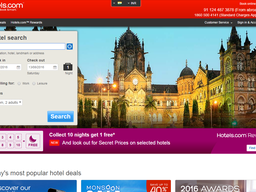





Post a new comment